mirror of
https://github.com/catppuccin/gitea.git
synced 2025-02-18 13:22:51 -05:00
2.3 KiB
2.3 KiB

 Catppuccin for Gitea
Catppuccin for Gitea

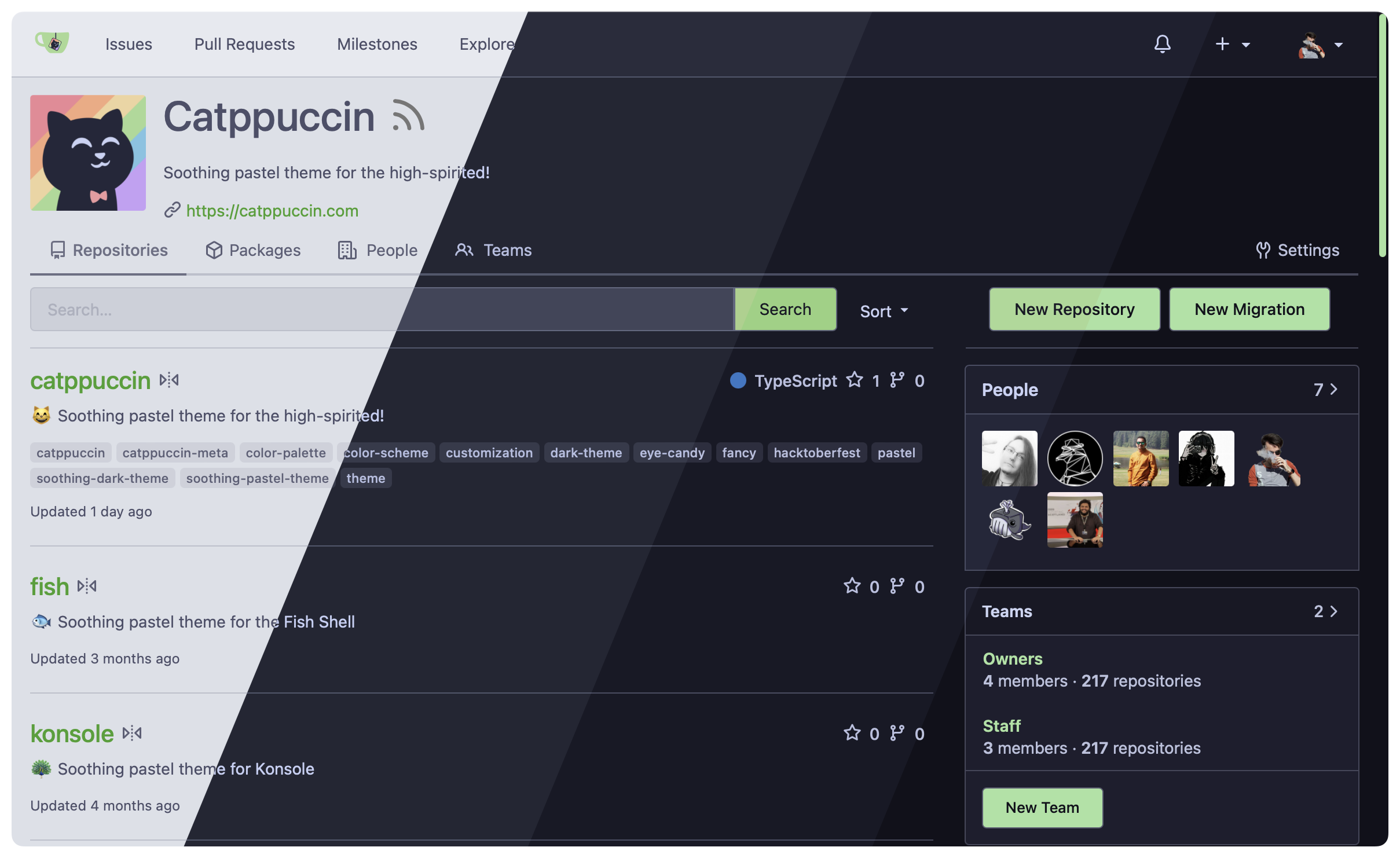
Previews
🌻 Latte

🪴 Frappé

🌺 Macchiato
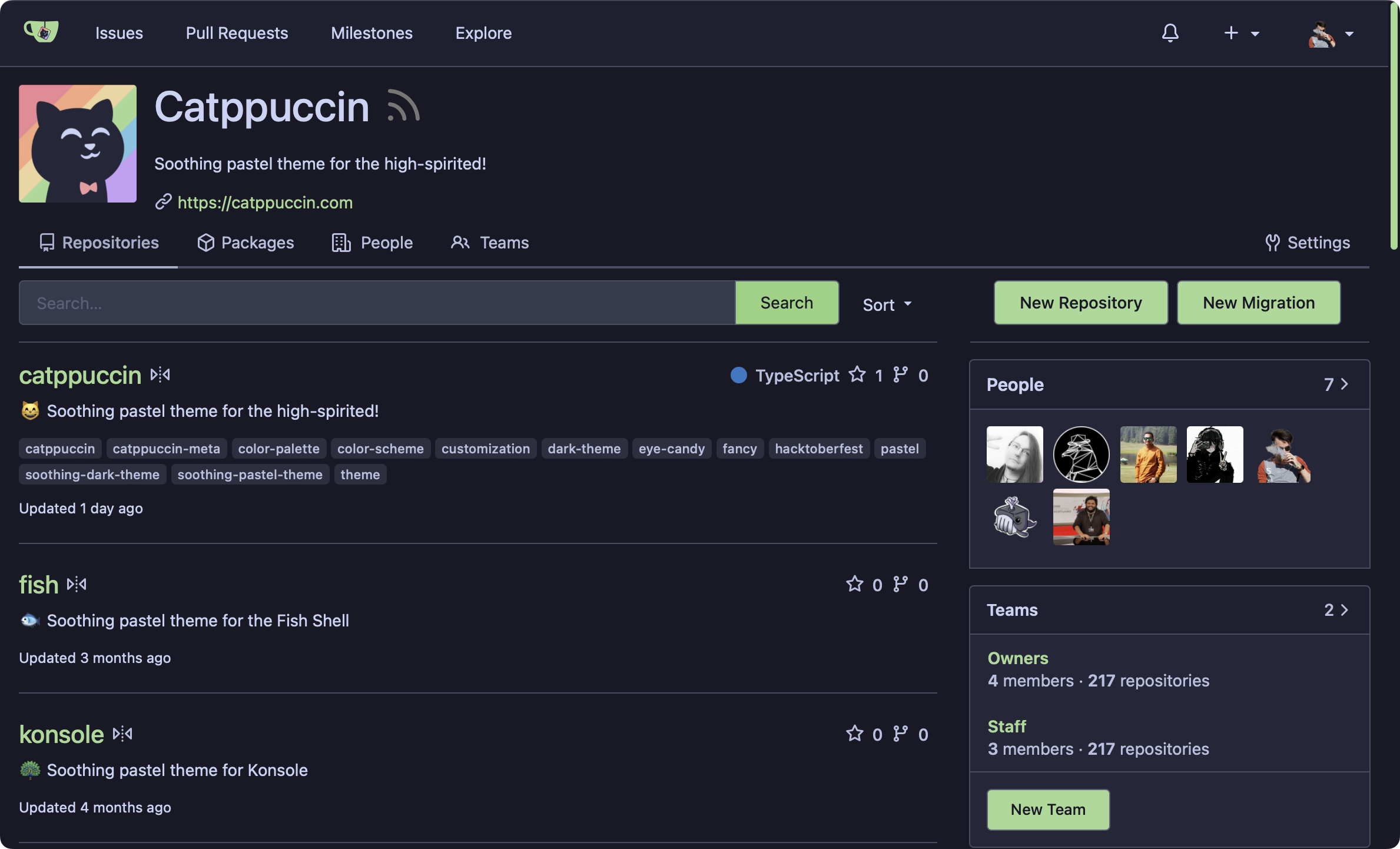
🌿 Mocha
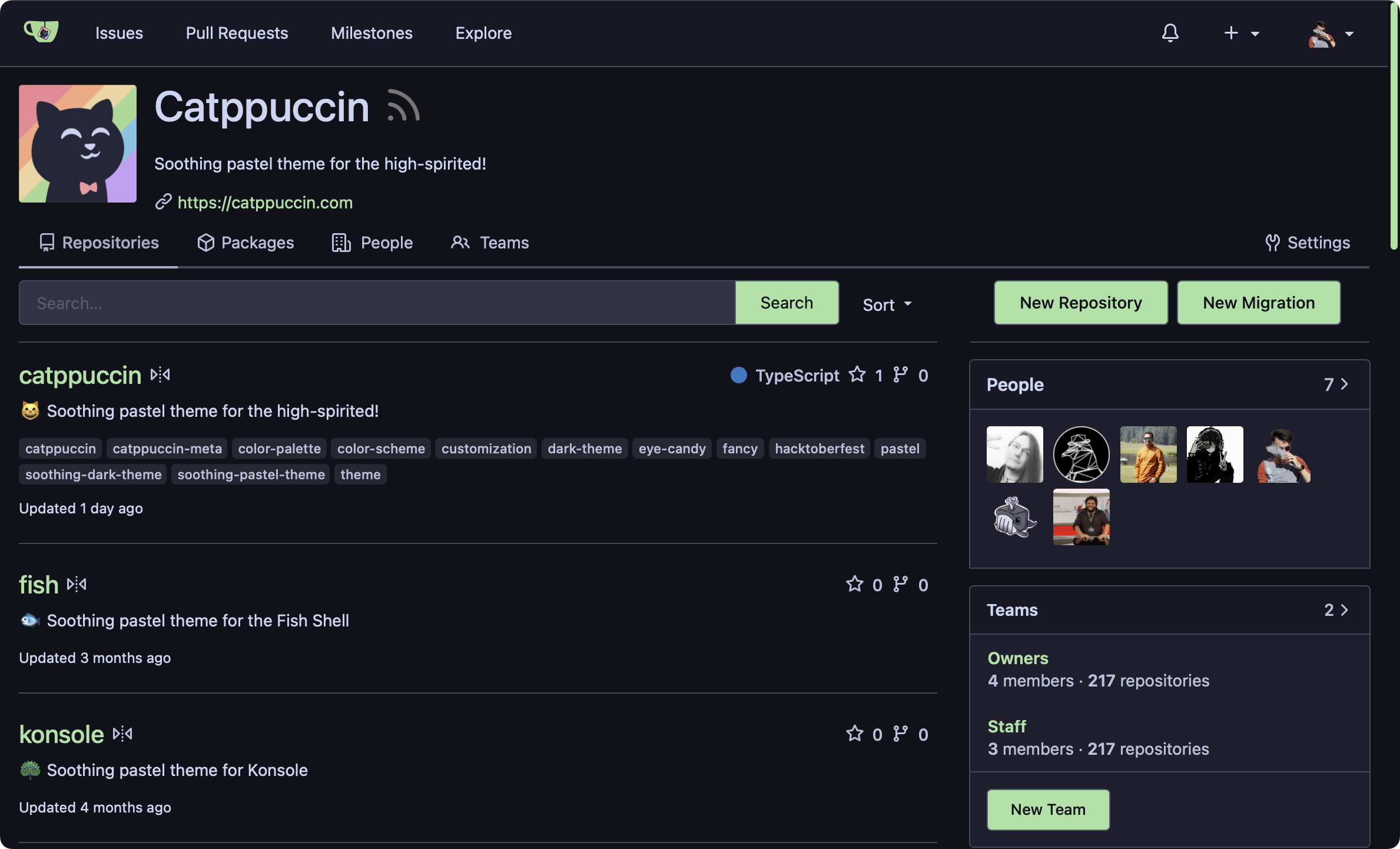
Usage
- Download the latest release.
- Place the CSS files in your
$GITEA_CUSTOM/public/cssdirectory. - Add the themes to your
app.ini. - Restart your Gitea instance.
- Select the theme in Gitea > Account > Settings > Appearance.
💝 Thanks to
Copyright © 2021-present Catppuccin Org



